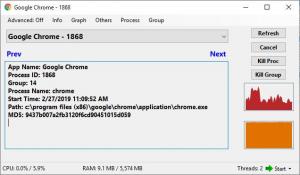myProcesses
1.0.1.4
Size: 2.2 MB
Downloads: 1960
Platform: Windows All
The Task Manager is an invaluable tool, especially when applications hang or crash, but there is always room for improvement. myProcesses gives you more control over your running processes, and it provides you with more tools than what Windows has to offer. You can monitor individual processes better, terminate entire groups with a single click, prevent processes from running and much more. The software is certainly worth having if you like to have a say in what process may run on your computer.
Downloading and installing myProcesses doesn't take more than a minute, and it doesn't involve any complicated configurations. The software is compatible with all popular Windows versions, so you won't encounter any compatibility issues. The hardware requirements are modest, and there is no need to install any prerequisite tools or services.
When launched, the software will display the total number of running applications on your computer in a small box. Right-clicking this box will reveal a system of menus and sub-menus, in which your processes are sorted in different ways. For example, you can find processes related to program files, System 32 items, apps, groups and so on. Selecting a process in one of the sub-menus will reveal basic details about it, on a small panel, along with options for killing the process or its entire group.
Besides giving you quick access to your processes, the software provides you with some miscellaneous tools, for viewing your CPU usage, top 15 processes, process history and more. What's more, myProcesses doesn't restrict you to looking at information. If you target one or more processes in the Process Guard, you will be warned whenever they start or stop. Additionally, the software can help you stress-test your CPU if you want some clear numbers on its performance.
If you like to have control over the running processes on your computer, myProcesses will give you everything you need and more.
Pros
The application organizes your processes in menus and sub-menus, making them easier to find. It lets you monitor processes, stress-test your CPU and more.
Cons
There are no serious issues to address.
myProcesses
1.0.1.4
Download
myProcesses Awards

myProcesses Editor’s Review Rating
myProcesses has been reviewed by Frederick Barton on 29 Mar 2019. Based on the user interface, features and complexity, Findmysoft has rated myProcesses 5 out of 5 stars, naming it Essential